Add "Run" In Start Menu
Posted By
GaMeR
Labels:
Tweaks
For those who upgraded from Vista or XP, you may have noticed that there's no "Run" button in the Start Menu. Here's a guide to put it back.
- Right-Click your taskbar and go to Properties
- Click on the Start Menu tab and click Customize
- Scroll down and check the "Run Command" box.
- Click Ok and Apply
- Look at your start menu, if you did everything correctly, you should see a "Run" button on the right side
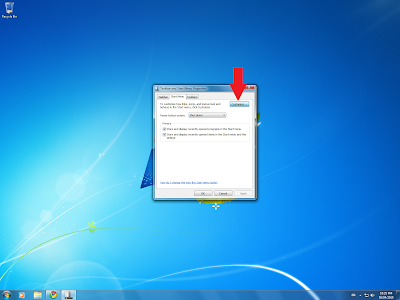







Post a Comment